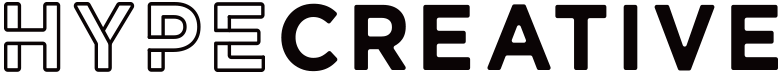Website displaying funny during web design process?
Is your website not loading properly during the web design process?
Navigating Web Design: How to fix buggy website pages during the web design.
Dealing with a wonky website preview during the web design process? As a web designer in Brisbane, it’s not uncommon for us to experience preview issues when designing a website in Squarespace or WordPress. Often, the culprit behind these issues is caching.
Understanding Caching in Web Design:
Caching involves storing copies of web page elements (like images and scripts) locally on your device. This helps to speed up subsequent visits to the same website by loading these elements from the cache instead of downloading them again from the internet. While it conserves bandwidth, it can lead to previewing outdated versions of a website design.
Potential Issues Caused by Caching:
Outdated Content: Frequent updates to a website's content or design may result in cached versions becoming outdated. Users might not see the latest information until the cache is cleared, offering a less accurate representation of the website.
Development and Testing Challenges: Web developers and clients proofing their website during the web design process may encounter challenges during the development and testing phases if cached data interferes with accurately assessing changes made to the site. Clearing the cache becomes a necessity to ensure they are working with the most recent version of their web pages.
How to fix it?
If you’re running Chrome, these instructions from Google will walk you through it.
If you’re on Safari, try these instructions.
Issue still occurring? Try switching networks.
In rare cases, some internet service providers are slow to receive new data. Try getting off the WiFi network you’ve been using to browse the site. If you’re at home or the office, turn off Wifi and use your mobile phone as a network to do this. It’s pretty easy nowadays with smartphones. Failing that, give incognito mode / private browsing mode a try on your device, this can be helpful to force-load a fresh page.
There we go - a few things to keep in mind when planning your web design or reviewing your current website.
Happy web designing, my friends ✌️
Brent.
A Graphic Designer in Brisbane